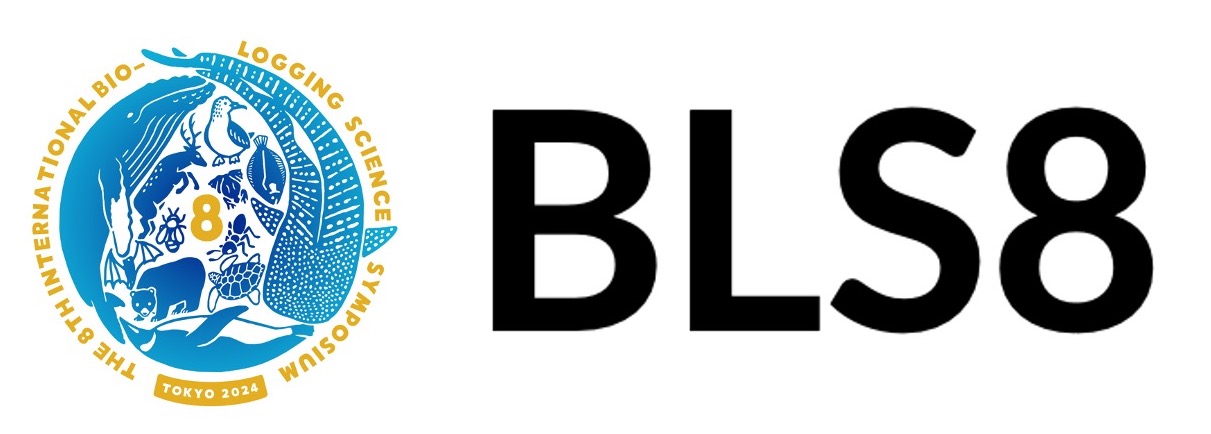(Information updated on 20th Feb; Floor map added on 22nd Feb 2024)
Floor map
Ito International Research Center, University of Tokyo
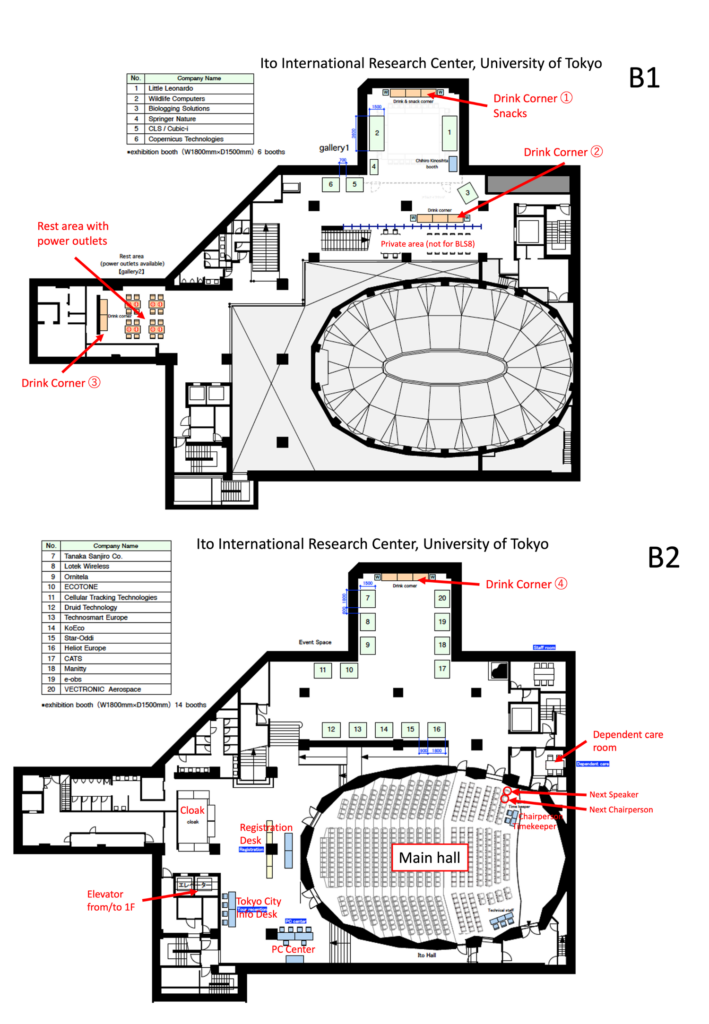
Session chairs
- Please check in at the Registration Desk in the lobby on B2F at Ito Hall, Ito International Research Center.
- Please come to Main Hall at least 5 minutes before the start of your session and wait at the next chairperson's seat (at the front left of the room).
- Please be seated in the chairperson's seat (front row on the left-hand side of the room) while the speaker of your session is presenting his/her presentation.
- At the start and end of each talk, please manage Q&A time and announce the next speaker using the stand microphone next to the podium.
- Please be sure to use the above-mentioned stand microphone or the microphone at the chairperson’s seat when you speak for clarity of the sounds in the Zoom Webinar and on-demand recordings.
- The chairperson will oversee the progress of each session, so please be sure to keep to the scheduled end time.
- A yellow light will be turned on one minute before the end of the presentation time, and a red light will be turned on at the end of the presentation time.
Oral presentation
<Presentation time>
- Please be sure to adhere to the presentation time strictly.
- Regular oral presentation: 12 minutes for presentation, 2 minutes for Q&A (+1 minute for transition to next speaker)
- Keynote presentation: 25 minutes for presentation, 5 minutes for Q&A.
- A yellow light will be turned on 1 minute before the end of the presentation time, and a red light will be turned on at the end of the presentation time.
- Please follow the chairperson's instructions during the Q&A session.
<Presentation methods>
- The presentation equipment must be a PC. A monitor, keypad, and mouse will be provided at the podium (the same applies if you bring your own PC). After you take the stage, the operator will display the first slide, so please operate the second and subsequent slides on your own, by using the keypad and mouse provided.
- Although there is no limit to the number of images and videos you can show, please keep your presentation time strictly within the time allotted.
- Please check your presentation file at the PC Center (see below for more details) at least 30 minutes before your presentation, and be seated in the next presenter's seat (at the front left side of the room) 5 minutes before the start of your presentation.
- PLEASE NOTE that speakers of the first session on March 4 are requested to show up at the PC Center at 9 am on March 4.
- PLEASE NOTE that speakers of the first session on March 5-8 are requested to register at least one day before the start of their presentation.
PC Center is located in the lobby of the Ito Hall, with the opening hours:
- March 4 (Mon) 9:00-15:45
- March 5 (Tue) 8:15-15:45
- March 6 (Wed) 8:15-15:45
- March 7 (Thu) 8:15-15:45
- March 8 (Fri) 8:15-15:15
Please stay at the podium and use the microphone there to facilitate the clarity of the sounds in the Zoom Webinar and on-demand recordings.
A fixed camera in front of the podium will be used to film the speakers, so please stay around the podium during the presentation. The video will be projected on the screen during the Q&A session when slides are not being presented and will also be used for the Zoom Webinar and on-demand recordings.
<Presentation files>
Please bring your presentation file on a USB flash drive and submit it to the PC Center. We would like to ask you to submit your presentation files to the PC center to facilitate a smooth turnover of presentations in our hybrid-style symposium. Please bring your own PC as a backup, especially if you use a Mac, or if you have multiple movie files.
(For those bringing presentation files)
- Please bring your presentation file on a USB flash drive that has been checked for viruses. If your presentation includes video, we recommend that you bring your own PC as a backup.
- If you have created your PowerPoint presentation on a Mac, please bring your own PC as a backup.
- The PCs provided for presentations at the symposium will be Windows PCs with Microsoft PowerPoint software.
- The aspect ratio is 16:9 (Widescreen).
- Please use the standard fonts provided with Microsoft PowerPoint for Windows (English: Times New Roman / Arial / Arial Black / Arial Narrow / Century / Century Gothic / Courier New / Georgia)
- *If fonts other than those listed above are used, problems such as character/paragraph misalignment, garbled characters, or no display may occur.
- Please confirm in advance that the saved presentation file can be read without any garbled characters, etc., on a PC computer other than your own.
- You will not be able to use the Presenter View in PowerPoint due to the streaming equipment used to achieve a hybrid-style symposium. (i.e., you will not be able to see the next slide and your speaker notes on the monitor at the podium)
- Your presentation file will be copied into the onsite presentation system, but the secretariat will take responsibility for deleting the file after the symposium.
(For those who need to present from their PC)
- Please bring your own PC to the PC Center for testing. Please bring your own AC adapter (PC charger) and an adapter that is compatible with Japanese outlets (Type-A plug; very similar to US two-prong plug, which works OK in Japan).
- PCs will be connected via HDMI cable. Please bring your own PC-HDMI adapter if needed.
- You will not be able to use the Presenter View in PowerPoint due to the streaming equipment used to achieve a hybrid-style symposium. (i.e., you will not be able to see the next slide and your speaker notes on the monitor at the podium)
- Please disable the screen saver, screen lock, power saving setting, and password setting for startup in advance.
- Please note that we may change the monitor output settings on your PC.
- Please save your presentation file on a USB flash drive as a backup in case of emergency and bring it with you.
Poster presentation
In-person poster presentation
Please prepare your poster with A0 size (841 mm x 1189 mm) in the portrait style. Print out your poster in advance. At the venue, place the poster on the panel indicated by your presentation number before the poster sessions of your presentation date. The poster session is from 17:30 to 19:30 each day. Remove your poster after the poster session. All posters remaining after the poster session will be discarded.
Below is the map of the poster venues with the presentation numbers of posters to be displayed. Please check the presentation number to know where you should put up your poster.
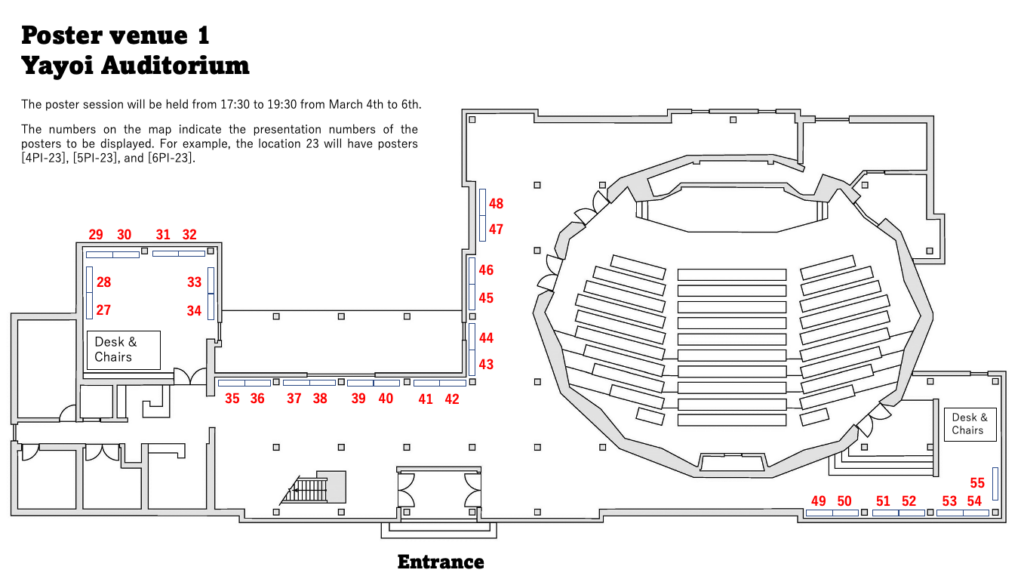
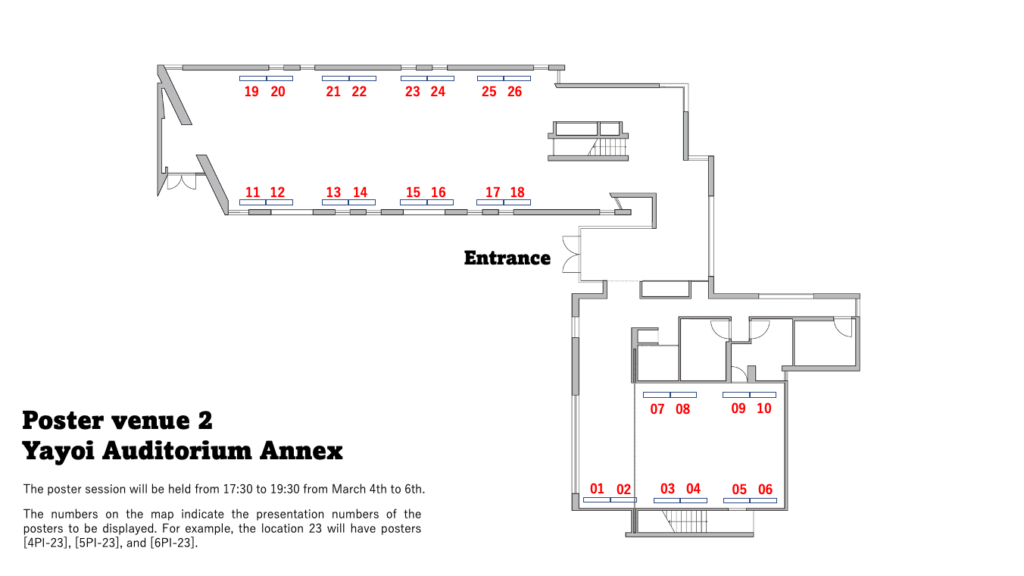
We will also ask you to upload your poster file to the online conference platform as an e-poster. Details about uploading the e-poster have been sent to poster presenters via e-mail on 13th Feb 2024.
Online-only poster presentation
We will also ask you to upload your poster file to the online conference platform as an e-poster. We will also ask you to upload your poster file to the online conference platform as an e-poster. Details about uploading the e-poster have been sent to poster presenters via e-mail on 13th Feb 2024.